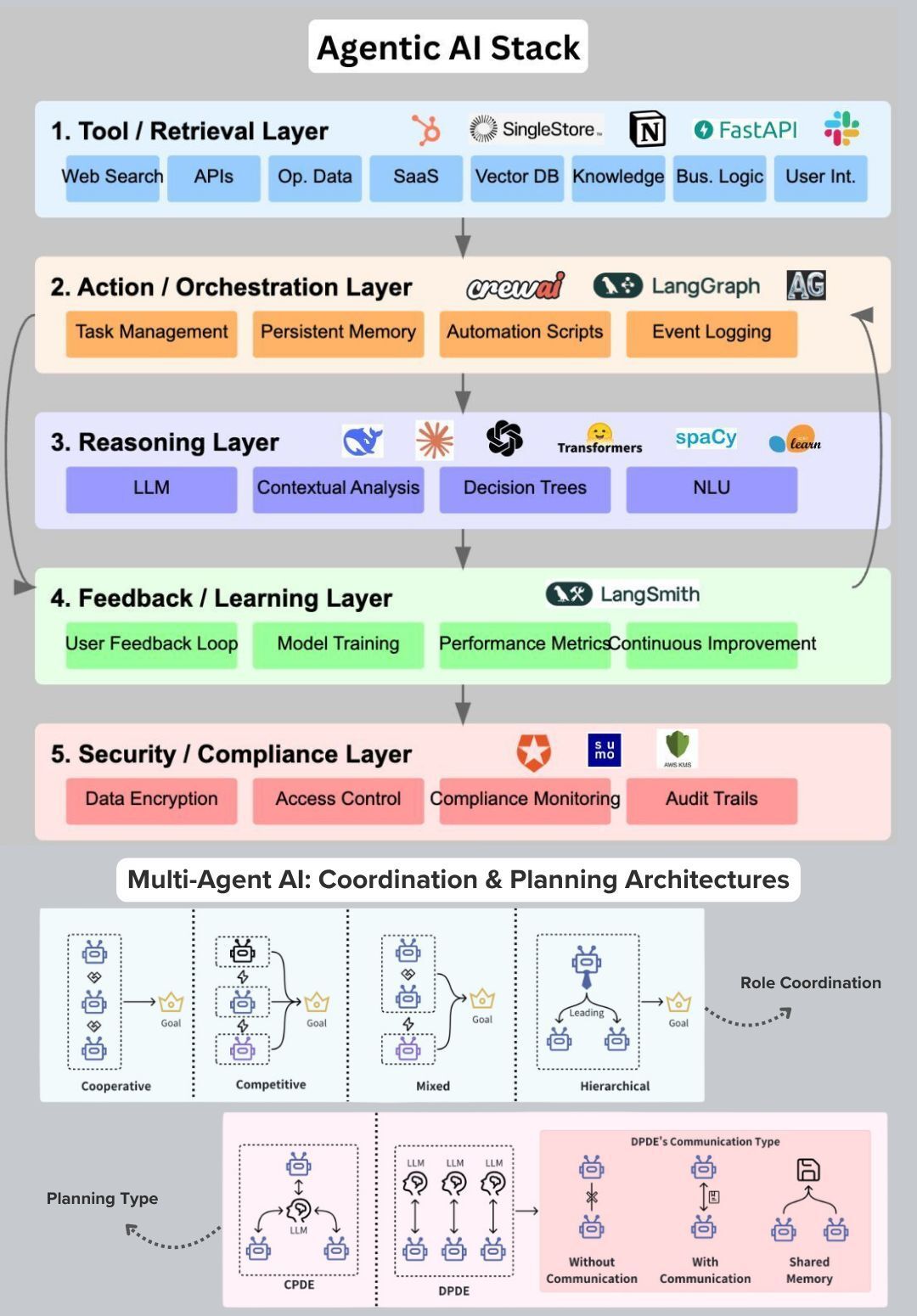- 80/20 AI
- Posts
- 🚀Free Download $500/Day AI Business guide.
🚀Free Download $500/Day AI Business guide.
Analyze Your Canva Designs Using ChatGPT
Advertise here | 8-min Read
How Canva, Perplexity and Notion turn feedback chaos into actionable customer intelligence
Support tickets, reviews, and survey responses pile up faster than you can read.
Enterpret unifies all feedback, auto-tags themes, and ties insights to revenue, CSAT, and NPS, helping product teams find high-impact opportunities.
→ Canva: created VoC dashboards that aligned all teams on top issues.
→ Perplexity: set up an AI agent that caught revenue‑impacting issues, cutting diagnosis time by hours.
→ Notion: generated monthly user insights reports 70% faster.
Stop manually tagging feedback in spreadsheets. Keep all customer interactions in one hub and turn them into clear priorities that drive roadmap, retention, and revenue.
Make $500 Daily With 3 AI Business Ideas (Beginner-Friendly Guide)

Turn AI tools into profitable online businesses without tech skills.
Most people know AI exists, but don't know how to make money from it.
They watch others succeed while missing simple opportunities right in front of them.
What if you could use AI to create businesses that pay you daily?
This guide shows you 3 creative ways to profit from AI automation.
Learn to build income streams using tools anyone can master quickly.
(It’s perfect for beginners ready to turn AI into real money)
You'll discover:
→ How to create custom products parents love to buy
→ Build online stores that sell without your involvement
→ Offer video services local businesses desperately need
→ Scale simple ideas into a consistent daily income
Start your AI business journey today.
Become an email marketing GURU!
If you want to attend the world's largest virtual email marketing event, now is the time to reserve your spot.
The GURU Conference will feature big names like Nicole Kidman, Amy Porterfield, Lance Bass (for real!), and 40+ More!
It’s two epic days packed with everything email marketing. 100% Free. 100% virtual. Join us Nov 6–7th.
Spots are limited!
Google Labs Launches Mixboard AI Concepting Tool
🚨 NEW LABS EXPERIMENT 🚨
Introducing Mixboard 💡🧑🎨 an experimental, AI-powered concepting board. Designed to help you explore, visualize, and refine your ideas and powered by our latest image generation model (🍌)
Now available in US-only public beta! Learn more and try it
— Google Labs (@GoogleLabs)
8:04 PM • Sep 23, 2025
Trending AI Tools
Tool Finder is a curated searchable hub that helps you discover and compare productivity tools, stacks, and integrations with expert lists and insights.
Focus To‑Do is a cross‑platform Pomodoro timer and task manager that helps you organize tasks, stay focused with time‑boxing, and track productivity
Pomodor is a minimalist, web‑based Pomodoro timer that helps you focus by timing work and break intervals with zero setup.
Client Wisdom is a unified agency platform for managing leads, projects, time tracking, and billing in one place.
StudyPal turns PDFs, videos, or topics into custom study kits with summaries, flashcards, quizzes, and more.
How to Research and Analyze Your Canva Designs Using ChatGPT

Connect ChatGPT to Canva and instantly search, summarize, and reference your existing design content without switching apps.
Here's how to do it (step-by-step): 👇
Step 1: Open ChatGPT (Plus/Pro/Team/Enterprise) and use GPT-5.
Step 2: Go to Settings → Connectors and link your Canva account.
Step 3: In a chat, click the "+" icon → Use connectors → Canva.
Step 4: Paste this prompt
"Search my Canva designs for our Q3 marketing campaign materials. Summarize the key messaging themes, color schemes, and design elements used across all materials. Then analyze what made our most engaging social posts successful and suggest how we can maintain brand consistency for our upcoming Q4 campaign."
Step 5: Review ChatGPT's analysis of your existing designs and use the insights to inform your next creative strategy.
💡 Quick Tip: Use specific campaign names or time periods (e.g., "summer 2024 launch materials") so ChatGPT can find and analyze the most relevant design content from your workspace.
🚀 12 Free AI Tools You Won’t Believe Exist (no sign-up required):👋 TH
1. Animate Drawings: https://aurelius.link/meta-sketch
2. Text-to-Speech Generator: https://aurelius.link/text-to-speech-...
3. AI Headshot Generator: https://aurelius.link/headshot-generator
4. Documator: https://aurelius.link/documator
5. Free AI Transcriber: https://aurelius.link/riverside-trans...
6. Infographic Generator: https://infografix.app/
7. Whybot: https://aurelius.link/whybot
8. ChatGPT Prompt Generator: https://aurelius.link/chatgpt-prompt-...
9. NotebookLM: https://aurelius.link/notebook-lm
10. SecretLlama: https://aurelius.link/secretllama
11. Color Anything: https://aurelius.link/color-anything
12. Chat Jams: https://aurelius.link/chatjams
💡 All free right now. Try them before they disappear!WRAP
How to Turn One Idea Into 30 Days of Posts Using ChatGPT

Plan weeks of posts from one idea in minutes using the right prompt.
Here's how to do it (step-by-step): 👇
Step 1: Open ChatGPT and select the GPT-4o model.
Step 2: Write a sentence or two explaining your idea, product, or topic.
Step 3: Paste this prompt:
"Turn this idea into a 30-day content calendar. Mix post types like tips, visuals, personal stories, questions, and how-tos. Keep each idea short and specific. Make the content suitable for [platform name]."
Step 4: Replace [platform name] with where you plan to post (e.g., LinkedIn, Instagram, X).
Step 5: Review the output and ask ChatGPT to organize it by week, format, or theme if needed.
💡 Quick Tip: Add a goal like “build trust” or “drive sales” in your prompt to tailor the content strategy.